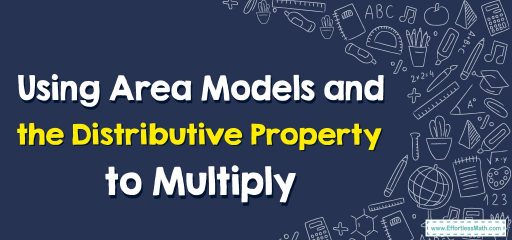 the Distributive Property to Multiply?" width="512" height="240" />
the Distributive Property to Multiply?" width="512" height="240" />Multiplying using area models and the distributive property is a visual and conceptual way to understand multiplication.
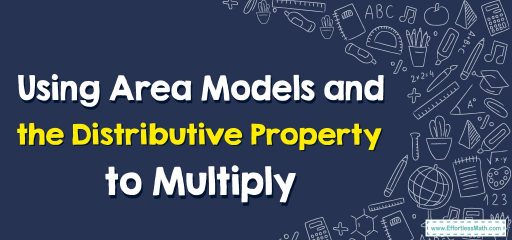 the Distributive Property to Multiply?" width="512" height="240" />
the Distributive Property to Multiply?" width="512" height="240" />
An area model is a rectangle that represents the two numbers being multiplied. The length of the rectangle represents one factor, and the width represents the other. The area of the rectangle represents the product.
To use the area model, draw a rectangle with the length and width representing the two factors. Then divide the rectangle into smaller rectangles to match the parts from the distributive property.
Step 1: Break down the numbers: \(24 = 20 + 4\) Step 2: Use the distributive property: \(24 × 4 = (20 × 4) + (4 × 4)\) Step 3: Draw the area model with smaller rectangles: Step 4: Multiply and add: \(20 × 4 = 80\) \(4 × 4 = 16\) \(80 + 16 = 96\) Therefore, \(24 × 4 = 96\).